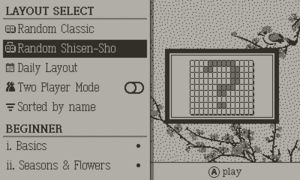Difference between revisions of "Sparrow Solitaire"
| Line 15: | Line 15: | ||
[[File:SS Classic example.png|thumb|alt=Example for classic layouts|Shaded tiles are not free and cant be matched]] | [[File:SS Classic example.png|thumb|alt=Example for classic layouts|Shaded tiles are not free and cant be matched]] | ||
To remove a tile, it must be free: this means it needs empty space on the left and right, and no tile can be sitting on top. Matching pairs anywhere on the board can be selected and cleared if they are both free. | To remove a tile, it must be free: this means it needs empty space on the left and right, and no tile can be sitting on top. Matching pairs anywhere on the board can be selected and cleared if they are both free. | ||
=== Shisen-sho === | === Shisen-sho === | ||
| Line 30: | Line 29: | ||
* Crank to cycle between free tiles (or zoom or undo/redo - see options) | * Crank to cycle between free tiles (or zoom or undo/redo - see options) | ||
* '''Hold B''' and for a sub-menu that houses hint, undo, redo, and reset functions. Press one of the four directions to activate the sub function. | * '''Hold B''' and for a sub-menu that houses hint, undo, redo, and reset functions. Press one of the four directions to activate the sub function. | ||
* Shake the Playdate up to once per game to shuffle all tiles and get out of a tricky situation. | |||
=== Hints === | === Hints === | ||
Hold B and then press up to see a hint. The hint flashes two or more matching tiles that are able to be cleared. While tiles are flashing, you may use the crank to cycle to further sets of matching tiles (if any exist). In shisen-sho, only one hint is shown regardless of how many other matches may be available. This is to balance the loading time needed to calculate extra valid moves. | Hold B and then press up to see a hint. The hint flashes two or more matching tiles that are able to be cleared. While tiles are flashing, you may use the crank to cycle to further sets of matching tiles (if any exist). In shisen-sho, only one hint is shown regardless of how many other matches may be available. This is to balance the loading time needed to calculate extra valid moves. | ||
A few important things about hints: | |||
# A hint only shows an ''available move'', not necessarily the ''best move''. Use at your own discretion! | # A hint only shows an ''available move'', not necessarily the ''best move''. Use at your own discretion! | ||
# Each unique hint seen deducts 150 points from your score! You can view the same hint multiple times without additional penalty. | # Each unique hint seen deducts 150 points from your score! You can view the same hint multiple times without additional penalty. | ||
# Using "undo" counts as a hint since you can use it to peak at tiles underneath, and will also deduct 150 points, unless that move is immediately "redone". | |||
=== Strategy === | |||
Mahjong solitaire is a simple and relaxing game, but still has some depth. Since each tile face has four copies, there are multiple ways you can select pairs (assuming all are free). For example, if three of the same face are free, you can select A/B, B/C, or A/C. Carefully consider which pair to remove; keeping in mind which tiles may be unblocked by each tile, and how many copies of each face are remaining. If four faces of a tile are free, you are always safe to remove all of them! The wrong move can make a layout un-winnable, but the "shake to shuffle all faces" feature is always there as a last-resort option. | |||
Another key strategy tip is to work backwards. In Shisen-sho especially, you may see ahead of time that a certain pair needs to be specifically matched together before you can win. Work backwards from everything blocking that pair in order to "dig" it out! | |||
'''Note:''' By default, Classic layouts are dealt in a way that guarantees a solution (the guarantee is lost if "shake to shuffle" is used mid-way through a layout). This is '''not''' the case for Shisen-sho, as the calculation time would be too high to pre-solve the layout. However, randomly-dealt Shisen-sho layouts tend to be solvable more often than not (with the exception of a few more challenging layouts like Question Block). The "shake to shuffle" feature is available once per game to give you an extra chance on those tough layouts! | |||
== Layout Select == | == Layout Select == | ||
[[File:SS LevelselectOverview.png|frameless|alt=Level select overview screen|Level select overview screen]] | |||
== Play Modes == | == Play Modes == | ||
Revision as of 03:06, 11 April 2023
| Released on 2023-04-11 | ||
| Made by Mac & Matt | ||
| Download: https://play.date/games/sparrow-solitaire/ | ||
| 17.8 MB | ||
Sparrow Solitaire takes the classic tile-matching puzzle game mahjong solitaire, and reimagines it from the ground-up for Playdate. With simple rules and plenty of customizable options, the game is accessible to both new players and veterans of the genre.
The game is available on Catalog and itch.io for $10. There is also a free demo on the itch site.
Since the game is packed with features, this wiki page serves as a full user guide that goes into detail on each area beyond what is included in the in-game manual.
Gameplay
The goal of mahjong solitaire is simple: remove all the tiles by matching pairs of two. Tiles with the same face design will always match, yet there are a few tiles that have different faces and still match. These belong to the "seasons" and "flowers" suits, and are denoted in the game with black and white corner dots. (custom tilesets may use a different theme, but the suit names come from the traditional tileset).
The two most common variants of the game are "classic" and "shisen-sho". These variants change the requirements for a tile to be removed.
Classic
To remove a tile, it must be free: this means it needs empty space on the left and right, and no tile can be sitting on top. Matching pairs anywhere on the board can be selected and cleared if they are both free.
Shisen-sho
Sometimes called "Four Rivers" or "Rivers", this variant is a bit more complicated. The two matching tiles must be be capable of being connected by up to three horizontal or vertical lines which pass only through empty spaces. Both tiles must be on the same layer, but otherwise can be anywhere in the layout.
Adjacent matching tiles can also be removed, as a single line passing through no other tiles connects them.
Controls
- D-pad to move the cursor (see cursor options below)
- A to select a tile, click again to deselect the same tile
- B to deselect last tile (or zoom toggle - see options)
- Crank to cycle between free tiles (or zoom or undo/redo - see options)
- Hold B and for a sub-menu that houses hint, undo, redo, and reset functions. Press one of the four directions to activate the sub function.
- Shake the Playdate up to once per game to shuffle all tiles and get out of a tricky situation.
Hints
Hold B and then press up to see a hint. The hint flashes two or more matching tiles that are able to be cleared. While tiles are flashing, you may use the crank to cycle to further sets of matching tiles (if any exist). In shisen-sho, only one hint is shown regardless of how many other matches may be available. This is to balance the loading time needed to calculate extra valid moves.
A few important things about hints:
- A hint only shows an available move, not necessarily the best move. Use at your own discretion!
- Each unique hint seen deducts 150 points from your score! You can view the same hint multiple times without additional penalty.
- Using "undo" counts as a hint since you can use it to peak at tiles underneath, and will also deduct 150 points, unless that move is immediately "redone".
Strategy
Mahjong solitaire is a simple and relaxing game, but still has some depth. Since each tile face has four copies, there are multiple ways you can select pairs (assuming all are free). For example, if three of the same face are free, you can select A/B, B/C, or A/C. Carefully consider which pair to remove; keeping in mind which tiles may be unblocked by each tile, and how many copies of each face are remaining. If four faces of a tile are free, you are always safe to remove all of them! The wrong move can make a layout un-winnable, but the "shake to shuffle all faces" feature is always there as a last-resort option.
Another key strategy tip is to work backwards. In Shisen-sho especially, you may see ahead of time that a certain pair needs to be specifically matched together before you can win. Work backwards from everything blocking that pair in order to "dig" it out!
Note: By default, Classic layouts are dealt in a way that guarantees a solution (the guarantee is lost if "shake to shuffle" is used mid-way through a layout). This is not the case for Shisen-sho, as the calculation time would be too high to pre-solve the layout. However, randomly-dealt Shisen-sho layouts tend to be solvable more often than not (with the exception of a few more challenging layouts like Question Block). The "shake to shuffle" feature is available once per game to give you an extra chance on those tough layouts!