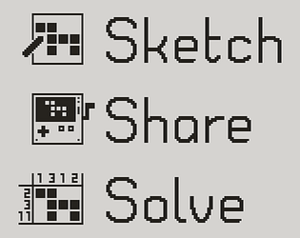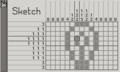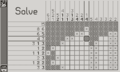Difference between revisions of "Sketch, Share, Solve"
(Added info on level sharing) |
|||
| Line 8: | Line 8: | ||
The downloadable pdx can be [https://help.play.date/games/sideloading/ sideloaded] to your Playdate or played in the simulator that comes with the Playdate SDK. The [https://github.com/veu/sketch-share-solve full source code in Lua] is available on github. The soundtrack is available on [https://soundcloud.com/monometric-136815616 soundcloud]. | The downloadable pdx can be [https://help.play.date/games/sideloading/ sideloaded] to your Playdate or played in the simulator that comes with the Playdate SDK. The [https://github.com/veu/sketch-share-solve full source code in Lua] is available on github. The soundtrack is available on [https://soundcloud.com/monometric-136815616 soundcloud]. | ||
== Level Sharing == | |||
SSS allows the community to create and share puzzles. Currently there is a public [https://drive.google.com/drive/folders/1TRH-4KHFIOby_om8jfrG6a_o1p7UD-Er?usp=sharing Google Drive folder] for people to puzzle exports. | |||
{| class="wikitable" | |||
|+ | |||
|- | |||
! Export Puzzles !! Import Puzzles | |||
|- | |||
| | |||
# In the game use the Export puzzles option in your profile to create the puzzle collection file. The game will show the name of the file, e.g. player.json. | |||
# Connect the Playdate to your computer. See the sideloading documentation for details. | |||
# In the PLAYDATE volume under Data you’ll find a directory ending with sketch-share-solve. It can look like net.monometric.sketch-share-solve or user.1234.sketch-share-solve depending on how you sideloaded the game. | |||
# In the sketch-share-solve folder you’ll find a folder called export containing your exported puzzle collection. Copy this file to your computer. | |||
# Make sure to eject the Playdate before disconnecting. | |||
|| | |||
# Download the file to your computer. It should look something like player.json. | |||
# Connect the Playdate to your computer. See the sideloading documentation for details. | |||
# In the PLAYDATE volume under Data you’ll find a directory ending with sketch-share-solve. It can look like net.monometric.sketch-share-solve or user.1234.sketch-share-solve depending on how you sideloaded the game. | |||
# In the sketch-share-solve folder you’ll find a folder called import where you can copy the puzzle collection file you downloaded. | |||
# Make sure to eject the Playdate before disconnecting. | |||
# After restarting the Playdate the new puzzle collection will be available in the game. | |||
|} | |||
<br clear="all"> | <br clear="all"> | ||
Revision as of 00:04, 25 October 2023
Sketch, Share, Solve is a nonogram game for Playdate, fitting loads of puzzles onto a tiny screen. Play on your own or create puzzles with your friends.
Sketch: learn how to create your own puzzles in the built-in editor.
Share: export your puzzles and share them with your friends or download the source code and make your own version of the game.
Solve: play 200 included puzzles and more from the community.
The downloadable pdx can be sideloaded to your Playdate or played in the simulator that comes with the Playdate SDK. The full source code in Lua is available on github. The soundtrack is available on soundcloud.
Level Sharing
SSS allows the community to create and share puzzles. Currently there is a public Google Drive folder for people to puzzle exports.
| Export Puzzles | Import Puzzles |
|---|---|
|
|