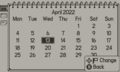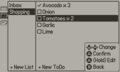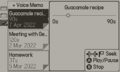Difference between revisions of "Pocket Planner"
From Playdate Community Wiki
(Added pocket planner) |
8 bit BEAR (talk | contribs) m (formatted data and corrected file size) |
||
| (7 intermediate revisions by 4 users not shown) | |||
| Line 1: | Line 1: | ||
{{Infobox|Pocket-planner-logo-1.png| | {{Infobox|Pocket-planner-logo-1.png|2022-05-14|Hydra Softworks|[https://play.date/games/pocket-planner/ Catalog], [https://hydra-softworks.itch.io/pocket-planner itch.io]|1.8MB}} | ||
Description from itch.io page: | Description from itch.io page: | ||
| Line 5: | Line 5: | ||
=== Features === | === Features === | ||
ToDos - note things to do in your inbox or move them to separated lists. Lists and entries can be edited or removed at any time. | * ToDos - note things to do in your inbox or move them to separated lists. Lists and entries can be edited or removed at any time. | ||
Calendar - check the date on the full-screen month view. An update will bring adding events to dates. | * Calendar - check the date on the full-screen month view. An update will bring adding events to dates. | ||
Voice Memo - record max 2 minutes long voice memos and label them with a title. | * Voice Memo - record max 2 minutes long voice memos and label them with a title. | ||
=== Controls === | === Controls === | ||
Each feature follows slightly different controls, but they are intuitive and, by default, visible on screen as hints. | Each feature follows slightly different controls, but they are intuitive and, by default, visible on screen as hints. | ||
| Line 16: | Line 17: | ||
* Use a d-pad to highlight items. | * Use a d-pad to highlight items. | ||
* Crank for scroll or seek. | * Crank for scroll or seek. | ||
Oh, and you can hide control hints from settings. | |||
<br clear="all"> | <br clear="all"> | ||
<gallery mode="slideshow" showthumbnails> | <gallery mode="slideshow" showthumbnails> | ||
Pocket-Planner-Calendar.png | |||
Pocket-Planner-Todos.png | |||
Pocket-planner-gameplay-1.png | Pocket-planner-gameplay-1.png | ||
</gallery> | </gallery> | ||
[[Category: | [[Category:Catalog]] | ||
[[Category: | [[Category:Sideloaded]] | ||
[[Category:Applications]] | |||
Latest revision as of 23:00, 5 February 2024
Description from itch.io page:
Let's face the truth - you will be carrying your Playdate everywhere with you, so why not use it as a productivity tool?
Features
- ToDos - note things to do in your inbox or move them to separated lists. Lists and entries can be edited or removed at any time.
- Calendar - check the date on the full-screen month view. An update will bring adding events to dates.
- Voice Memo - record max 2 minutes long voice memos and label them with a title.
Controls
Each feature follows slightly different controls, but they are intuitive and, by default, visible on screen as hints.
- Press A to select or confirm.
- Hold A for secondary options like edit or remove.
- Press B to go back or cancel.
- Use a d-pad to highlight items.
- Crank for scroll or seek.
Oh, and you can hide control hints from settings.