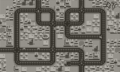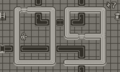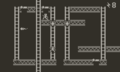Difference between revisions of "Playtime: Weird Clocks"
From Playdate Community Wiki
8 bit BEAR (talk | contribs) m |
|||
| (6 intermediate revisions by 2 users not shown) | |||
| Line 1: | Line 1: | ||
{{Infobox|Playtime-gameplay-1.gif|2022- | {{Infobox|Playtime-gameplay-1.gif|2022-07-05|AdamsImmersive|[https://play.date/games/playtime-weird-alarm-clocks/ Catalog], [https://adamsimmersive.itch.io/playtime-weird-clocks-for-playdate Itch.io]|332.9Kb}} | ||
A collection of over 40 clocks of all kinds—analog, digital, and “low-state”—in one Playdate app. | |||
'''Features''' | |||
* | * Analog, digital, and “low-state” clocks. Some are more conventional, some resemble game screenshots, and some are more experimental, artistic, or puzzle-like. | ||
* | * Use the d-pad and crank as a fidget toy: play with the time and see how each clock works. Each clock also has its own (A) button fidget function. | ||
* | * Some clocks include the date and day of the week. Digital clocks support both 12- and 24-hour time. | ||
* | * Gallery grid to quickly preview the clocks, each with its own customization settings and explanation of how to read the time. | ||
* | * Ideally used while the Playdate is charging, but designed to be efficient enough to run for hours on battery as well. Some clocks have an on-screen battery meter, which shows the % number whether plugged in or not. | ||
* | * Automatically prevents system sleep until the battery reaches a level of your choosing. Then it reverts to the system’s built-in low-power sleep clock. | ||
* | * Launches the same as any Playdate game. Your chosen clock, and your settings for all clocks, are remembered for next launch. | ||
* | * Extensive built-in documentation with embedded illustrations, in a large, readable font. | ||
* | * Check for updates by pointing your phone camera at the screen. | ||
* | * Display colors invert briefly twice an hour (or just once a day if you prefer, or from midnight to noon) to avoid image retention, just in case that might be a possibility with this hardware. | ||
* | * Musical interface sounds. | ||
<br clear="all"> | <br clear="all"> | ||
| Line 34: | Line 34: | ||
</gallery> | </gallery> | ||
[[Category: | [[Category:Catalog]] | ||
[[Category:Sideloaded]] | |||
[[Category:Applications]] | [[Category:Applications]] | ||
Latest revision as of 18:55, 3 October 2023
A collection of over 40 clocks of all kinds—analog, digital, and “low-state”—in one Playdate app.
Features
- Analog, digital, and “low-state” clocks. Some are more conventional, some resemble game screenshots, and some are more experimental, artistic, or puzzle-like.
- Use the d-pad and crank as a fidget toy: play with the time and see how each clock works. Each clock also has its own (A) button fidget function.
- Some clocks include the date and day of the week. Digital clocks support both 12- and 24-hour time.
- Gallery grid to quickly preview the clocks, each with its own customization settings and explanation of how to read the time.
- Ideally used while the Playdate is charging, but designed to be efficient enough to run for hours on battery as well. Some clocks have an on-screen battery meter, which shows the % number whether plugged in or not.
- Automatically prevents system sleep until the battery reaches a level of your choosing. Then it reverts to the system’s built-in low-power sleep clock.
- Launches the same as any Playdate game. Your chosen clock, and your settings for all clocks, are remembered for next launch.
- Extensive built-in documentation with embedded illustrations, in a large, readable font.
- Check for updates by pointing your phone camera at the screen.
- Display colors invert briefly twice an hour (or just once a day if you prefer, or from midnight to noon) to avoid image retention, just in case that might be a possibility with this hardware.
- Musical interface sounds.