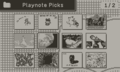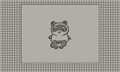Difference between revisions of "Playnote Studio"
From Playdate Community Wiki
BlueMaxima (talk | contribs) |
m |
||
| (6 intermediate revisions by 2 users not shown) | |||
| Line 1: | Line 1: | ||
{{Infobox|Pnslogo.PNG|2022-04-15|James Daniel | {{Infobox|Pnslogo.PNG|2022-04-15|James Daniel|[https://playnote.studio/ Playnote Studio Website]|17.5MB}} | ||
Playnote Studio is a | Playnote Studio is a viewer for animations created with Flipnote Studio, an animation tool for the Nintendo DSi and Nintendo 3DS. Animation files from from the DSi version of Flipnote Studio can be dragged directly onto the Playdate to view in the app, with the option of using the dpad or crank to flick through frames in addition to standard playback with audio. Dithering options are included to make up for the lack of color, and the app is available in over 10 languages. 24 Flipnotes are included by default from multiple members of the Flipnote Studio community. | ||
[[Category: | <br clear="all"> | ||
<gallery mode="slideshow" showthumbnails> | |||
Playnote-studio-gameplay-1.gif | |||
Playnote-studio-gameplay-2.gif | |||
Playnote-studio-gameplay-3.gif | |||
</gallery> | |||
[[Category:Sideloaded]] | |||
[[Category:Applications]] | [[Category:Applications]] | ||
Latest revision as of 01:14, 5 September 2023
| Released on 2022-04-15 | ||
| Made by James Daniel | ||
| Download: Playnote Studio Website | ||
| 17.5MB | ||
Playnote Studio is a viewer for animations created with Flipnote Studio, an animation tool for the Nintendo DSi and Nintendo 3DS. Animation files from from the DSi version of Flipnote Studio can be dragged directly onto the Playdate to view in the app, with the option of using the dpad or crank to flick through frames in addition to standard playback with audio. Dithering options are included to make up for the lack of color, and the app is available in over 10 languages. 24 Flipnotes are included by default from multiple members of the Flipnote Studio community.