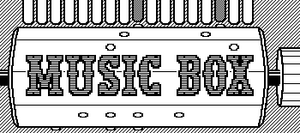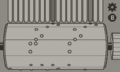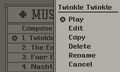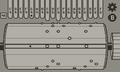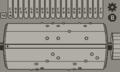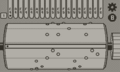Difference between revisions of "Music Box"
From Playdate Community Wiki
m |
m |
||
| (2 intermediate revisions by 2 users not shown) | |||
| Line 7: | Line 7: | ||
Select one of the well-known tunes included in the app and start turning the crank to advance the music. You can also get creative and compose your own short song with the built-in editor. | Select one of the well-known tunes included in the app and start turning the crank to advance the music. You can also get creative and compose your own short song with the built-in editor. | ||
User generated song files can be found and uploaded [https://drive.google.com/drive/folders/1eKR1f5IirwgVmr3nyn9cxlWrAWo1N600?usp=sharing here]. | |||
<br clear="all"> | |||
<gallery mode=slideshow> | |||
Music_box_screenshot1.gif | |||
Music_box_screenshot_2.jpg | |||
Music_box_screenshot_3.jpg | |||
Music_box_screenshot_4.png | |||
Music_box_screenshot8.gif | |||
Music_box_screenshot9.gif | |||
</gallery> | |||
[[Category:Sideloaded]] | [[Category:Sideloaded]] | ||
Latest revision as of 09:46, 26 January 2024
| Released on 2022-12-27 | ||
| Made by Tizian Zeltner | ||
| Download: itch.io | ||
| <1MB | ||
Music Box — A tiny musical instrument for the Playdate
Why not take a short break from fast-paced games and high score chasing? Download this music box and turn your Playdate into a tiny musical instrument!
Select one of the well-known tunes included in the app and start turning the crank to advance the music. You can also get creative and compose your own short song with the built-in editor.
User generated song files can be found and uploaded here.