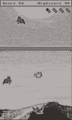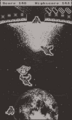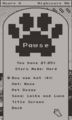Difference between revisions of "Dungeons and Doggos"
(Initial Creation) |
(Added images and better formatting) |
||
| Line 1: | Line 1: | ||
{{Infobox|DungeonsandDoggosThumbnail.png|02/23/2023|PizzaFuel|https://pizzafuel.itch.io/dungeons-and-doggos|29 MB}} | {{Infobox|DungeonsandDoggosThumbnail.png|02/23/2023|PizzaFuel|https://pizzafuel.itch.io/dungeons-and-doggos|29 MB}} | ||
'''Jump as high as you can!''' | |||
Help! Your owner is trapped in a dungeon high on Mount Dragonspire! Being the ever faithful companion you spring to action stomping every dragon in your path to find your beloved owner (who else will play fetch with you). Beware though, the path ahead is fraught with danger. Will you be able to find your owner before it's too late? | |||
FEATURES: | '''FEATURES:''' | ||
● You can pet the Doggo | ● You can pet the Doggo | ||
● Story & Score modes | ● Story & Score modes | ||
● Cute comic book style story | ● Cute comic book style story | ||
● Unlockable hats (featuring characters from other Playdate games) | ● Unlockable hats (featuring characters from other Playdate games) | ||
● Printable 4k posters included in purchase | ● Printable 4k posters included in purchase | ||
● Manual including a coloring book page | ● Manual including a coloring book page | ||
● You can experience TRUTH | ● You can experience TRUTH | ||
● Double jumps | ● Double jumps | ||
Accessibility | |||
'''Accessibility''' | |||
This game was optimized for both right- and left-handed players. If you're struggling playing the game with the right hand, then go to your Playdates "Settings" -> "Accessibility" and turn on "Upside Down" mode. | This game was optimized for both right- and left-handed players. If you're struggling playing the game with the right hand, then go to your Playdates "Settings" -> "Accessibility" and turn on "Upside Down" mode. | ||
There's also a different control scheme for playing on the simulator. If you're using the Simulator make sure to turn the screen by going to "View" -> "Rotate Left". | There's also a different control scheme for playing on the simulator. If you're using the Simulator make sure to turn the screen by going to "View" -> "Rotate Left". | ||
<br clear="all"> | <br clear="all"> | ||
<gallery mode=slideshow> | <gallery mode=slideshow> | ||
Dndoggo-1.gif | |||
Dndoggo-2.gif | |||
Dndoggo-3.gif | |||
</gallery> | </gallery> | ||
[[Category:Community Content]] | [[Category:Community Content]] | ||
[[Category:Games]] | [[Category:Games]] | ||
[[Category:Arcade]] | [[Category:Arcade]] | ||
[[Category:Action]] | |||
[[Category:Platformer]] | [[Category:Platformer]] | ||
Revision as of 15:00, 23 March 2023
| Released on 02/23/2023 | ||
| Made by PizzaFuel | ||
| Download: https://pizzafuel.itch.io/dungeons-and-doggos | ||
| 29 MB | ||
Jump as high as you can!
Help! Your owner is trapped in a dungeon high on Mount Dragonspire! Being the ever faithful companion you spring to action stomping every dragon in your path to find your beloved owner (who else will play fetch with you). Beware though, the path ahead is fraught with danger. Will you be able to find your owner before it's too late?
FEATURES:
● You can pet the Doggo
● Story & Score modes
● Cute comic book style story
● Unlockable hats (featuring characters from other Playdate games)
● Printable 4k posters included in purchase
● Manual including a coloring book page
● You can experience TRUTH
● Double jumps
Accessibility
This game was optimized for both right- and left-handed players. If you're struggling playing the game with the right hand, then go to your Playdates "Settings" -> "Accessibility" and turn on "Upside Down" mode.
There's also a different control scheme for playing on the simulator. If you're using the Simulator make sure to turn the screen by going to "View" -> "Rotate Left".