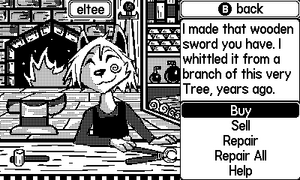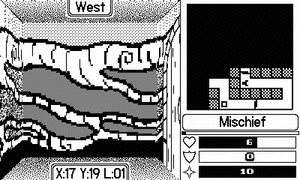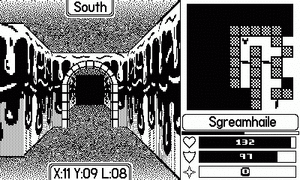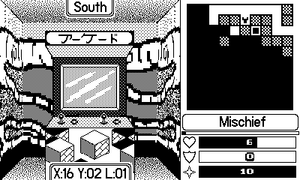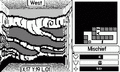Under The Tree
Under The Tree is a first-person dungeon crawl inspired by the original Wizardry first released on the Apple ][, simplified to suit the screen and controls of the Playdate.
Game Features
Battle over two dozen unique monsters as you penetrate deeper and deeper into Ugnet's Dungeon, leveling up, learning new Spells, and becoming more powerful in the process.
Find gold, ingredients and items you can trade in four different shops up in the Luskwood Tree to buy or upgrade Armor, Helmets, Shields, Swords, Scrolls, Potions and Vials.
Discover Arcade Tokens throughout the Dungeon, each unlocking access to one of the nine mini-games in Ugnet's Arcade.
Playing the Game
The aim of the game, in any game mode is always to connect all pipes so that water can flow through them from the water point source. How you can accomplish this depends on the game mode. The game has a help section in the main menu where you can always check up on the rules of each game mode. The game has 375 levels, spread over 3 game modes each with 5 difficulties, so that's 25 levels per difficulty / game mode. To top that off the game also provides a random difficulty which will generate never ending, random levels for the game mode you had chosen.
Controls
| Button | Action |
|---|---|
| Dpad or Crank | Select menu's, options or levels to play. During gameplay move the selector tile around. The crank in slide mode will only move around the arrow keys so you can quickly slide in the correct direction by pressing the (A)ction button, in other game modes it will loop through all possible selections. |
| A | Confirm in menu and level selector, rotate or slide action while playing |
| B | Back in menu, level selector and game |
Game Modes
There are three game modes to play the game in:
Rotate Mode
You need to connect all the pipes so water flows through them, by pressing the A button on a pipe, to rotate the single pipe.
Slide Mode
You need to connect all the pipes so water flows through them, by pressing the A button on the arrows of a row or column. The row or column will move all pipes in the direction the arrow is pointing at.
Roslid Mode
You need to connect all the pipes so water flows through them, by pressing the A button on the arrows of a row or column. The row or column will move all pipes in the direction the arrow is pointing at. You can also press the A button on a pipe, to rotate the single pipe. This is a combination Rotate and Slide mode.