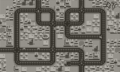Playtime: Weird Clocks
From Playdate Community Wiki
Revision as of 08:22, 4 May 2022 by Unbelievableflavour (talk | contribs) (Created page with "{{Infobox|Playtime-gameplay-1.gif|2022-04-13|AdamsImmersive|[https://devforum.play.date/t/playtime-weird-game-style-clocks-for-playdate/3843 devforum]|42.5Kb}} Details: * Ga...")
| Released on 2022-04-13 | ||
| Made by AdamsImmersive | ||
| Download: devforum | ||
| 42.5Kb | ||
Details:
- Game-style clock with 20 themes/background styles… and counting!
- Theoretically power-efficient? (But I don’t have hardware yet to test.) It’s doing nearly nothing in between minutes—except the buttons are active.
- FPS set to 10, and the update loop does nothing except refresh the 1-minute timer that awaits the next change, and check if the battery is at 35% or below.
- It prevents sleep—unless it reaches 35% power, and then the default 60-second sleep is enabled.
- Crank to wind the clock forward back (1 hour per revolution).
- Dock crank to resume timekeeping.
- D-pad up/down to change minutes manually. (Timekeeping resumes at the next minute to prevent accidentally messing up the time and not knowing!)
- D-pad left/right to change hours manually.
- A to cycle Hour-only, Minutes-only, or Both (this helps you learn to see the digits).
- B to cycle through themes—your choice is saved and restored. (But I have bigger plans for turning this into a product for sale some day: other kinds of weird clocks, unrelated to this one—so then B would take you to a gallery of all the clock choices.)
- System Menu option to cycle three different digit shapes (only 1s, 4, and 7s are affected).
- The minute digits are easy to see—and so are the hour digits once you know what to look for! Depending on the chosen style, the time can be quicly readable—or a bit of a puzzle. The ENTIRE SCREEN is a big hour number: