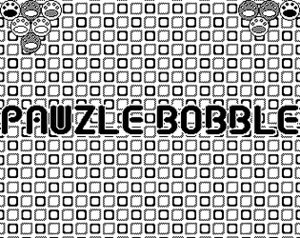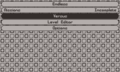Difference between revisions of "Pawsle Bobble"
From Playdate Community Wiki
(Created page with "{{Infobox|Pawsle-bobble-logo.png|31-06-04|NeoTechni|[https://neotechni.itch.io/pawsle-bobble itch.io]|??KB}} Description from itch.io page: A Puzzle Bobble/Bust-a-Move clone...") |
m (Added filesize (as of version 6); Fixed date formatting and adjusted to match itch.io page information) |
||
| Line 1: | Line 1: | ||
{{Infobox|Pawsle-bobble-logo.png| | {{Infobox|Pawsle-bobble-logo.png|2022-06-01|NeoTechni|[https://neotechni.itch.io/pawsle-bobble itch.io]|157 kB}} | ||
Description from itch.io page: | Description from itch.io page: | ||
Revision as of 12:12, 7 June 2022
| Released on 2022-06-01 | ||
| Made by NeoTechni | ||
| Download: itch.io | ||
| 157 kB | ||
Description from itch.io page:
A Puzzle Bobble/Bust-a-Move clone for the PlayDate
While in the menu:
- Up/down on the Dpad to change the selected menu item
- Left/right to change the value on the right side of the selected menu item
- A to click the selected menu item
- B to exit the menu/go back to the main menu
While in-game:
- Crank or left/right on the Dpad to aim
- A to fire
- B to switch between the 2 available balls
- Down to shift down a line
While in the level editor:
- Crank changes the current "color" (blank is also a "color")
- Dpad to move on the grid
- A to place a bubble
- B to bring up the move editor menu