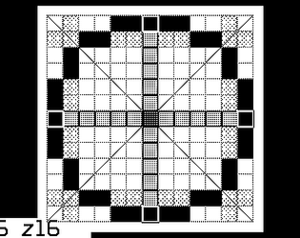Difference between revisions of "Cave Circle Helper"
From Playdate Community Wiki
(Created page with "{{Infobox|Cave-circle-helper-logo.png|2022-apr-22|BlueLlama|[https://bleullama.itch.io/cch itch.io]|121 kB}} Description from itch.io page: CCH is a tool to help you lay out...") |
|||
| Line 18: | Line 18: | ||
<br clear="all"> | <br clear="all"> | ||
<gallery mode="slideshow" showthumbnails> | <gallery mode="slideshow" showthumbnails> | ||
Cave-circle-helper-gameplay-1.png | |||
</gallery> | </gallery> | ||
[[Category:Community Content]] | [[Category:Community Content]] | ||
[[Category:Applications]] | [[Category:Applications]] | ||
Revision as of 07:53, 30 June 2022
| Released on 2022-apr-22 | ||
| Made by BlueLlama | ||
| Download: itch.io | ||
| 121 kB | ||
Description from itch.io page:
CCH is a tool to help you lay out circles and spheres within Minecraft or Lego or other square/voxel based games or whatever.
It has sphere sizes from 3 to 64 voxel diameters, and it remembers exactly where you are in the sphere so you can stop to play another game, and when you return, you can just continue right where you left off.
It has indicators to show where the center of the slice is, where the center of each of the edges are, diagonals for symmetry, and also indicates every 5th block to help you figure out where you are in the circle.
When you select a new diameter, it auto-zooms in to show you the best view of a quadrant.
Controls:
- A / B buttons - select the sphere diameter
- Up/Down on d-pad - select the slice in the current sphere to look at
- Crank or Left/Right on d-pad - zoom in and out of the current slice